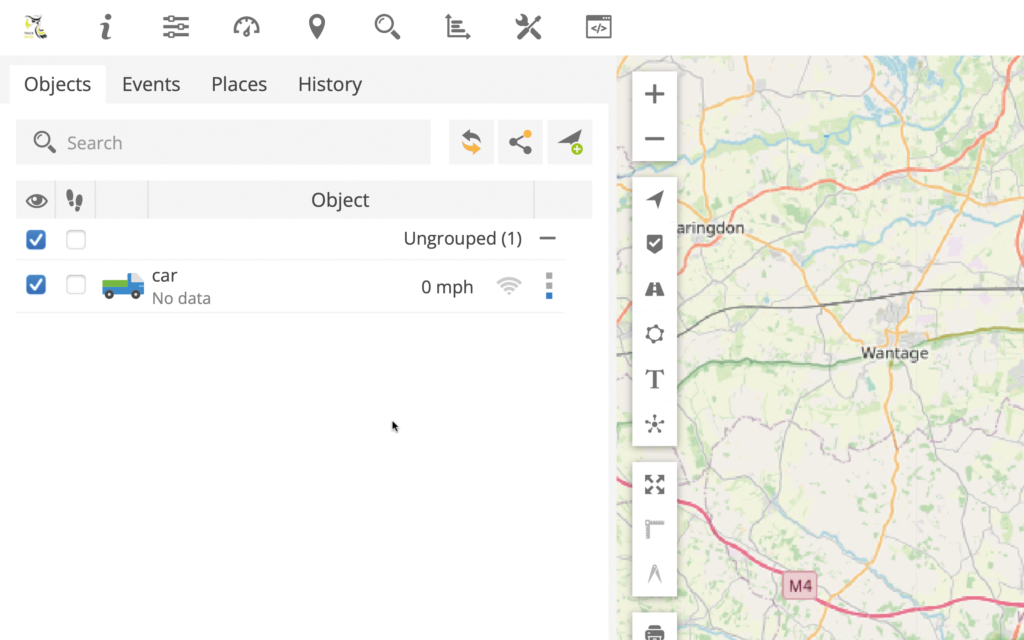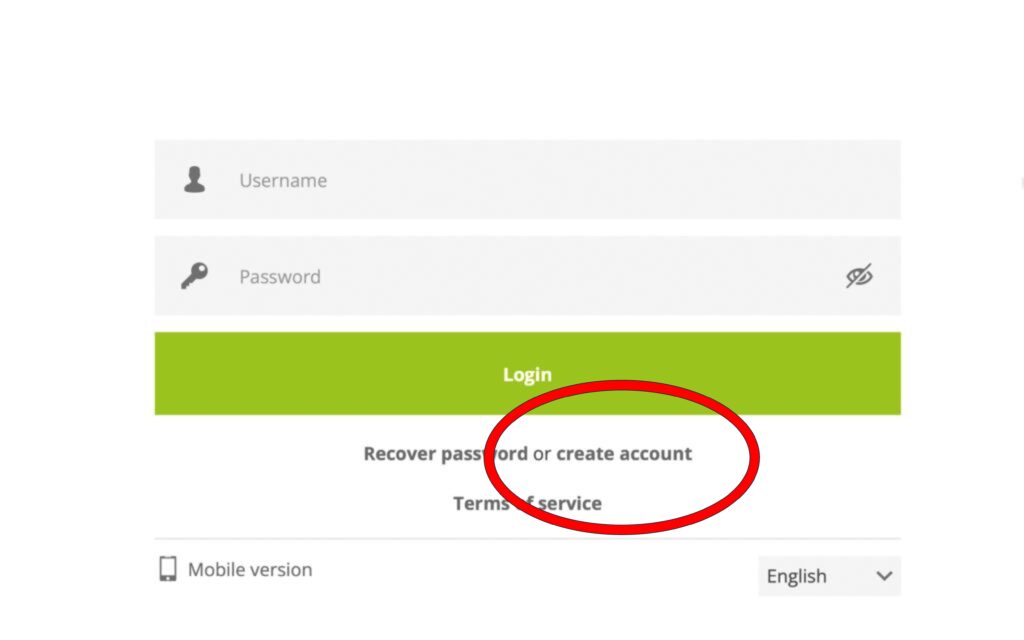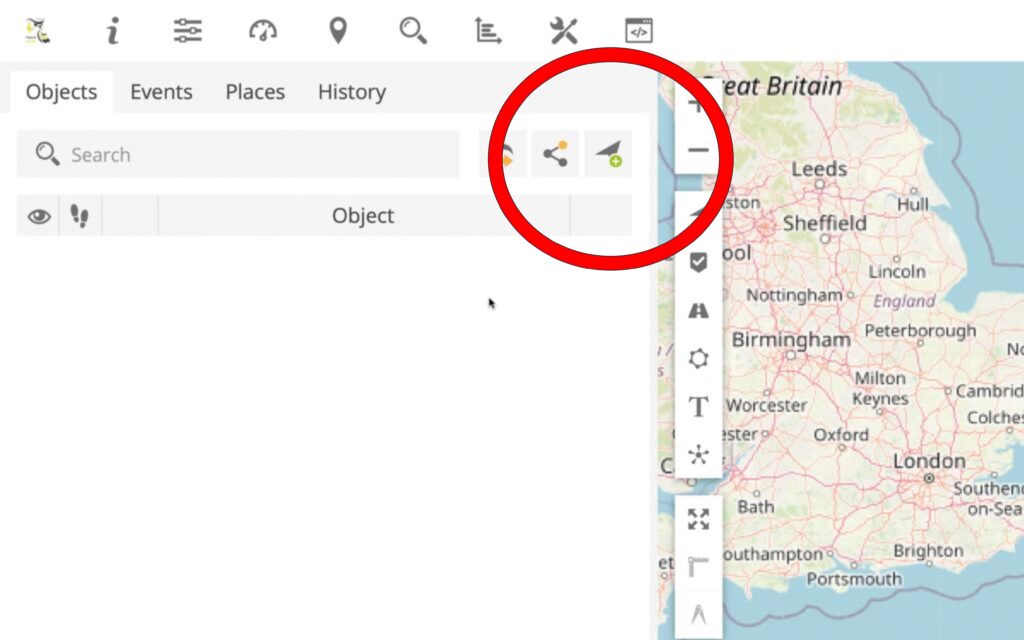This must be done using a desktop PC, Tablet or Laptop. NOT the APP
Register a New Account
1. Goto the website Track-Wise.Live
2. Click on the link ‘create account’
3. Enter your email address and click ‘Register’
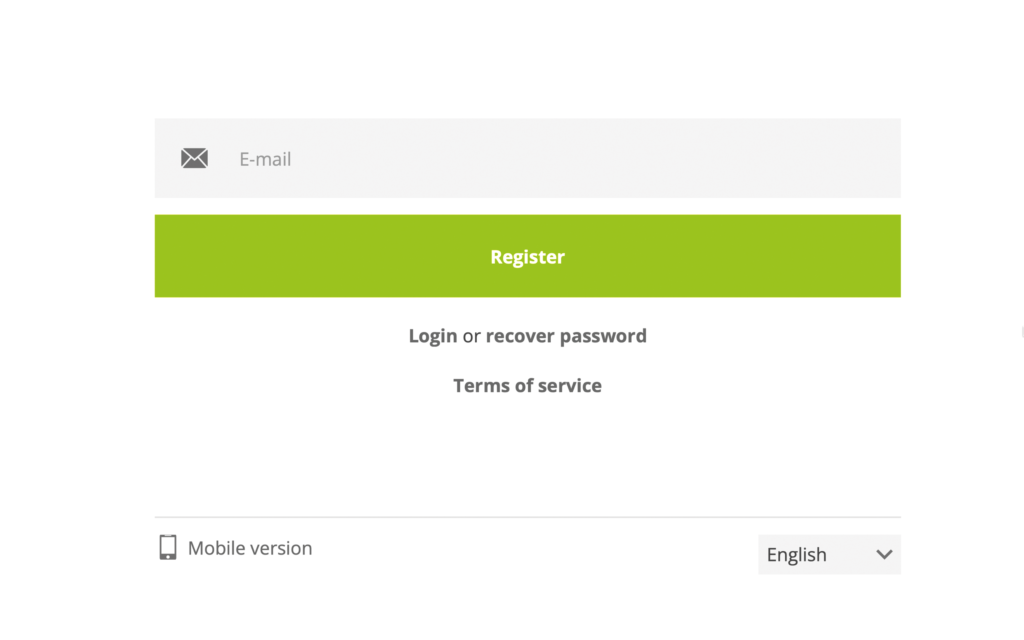
4. A pop up alert will confirm successful registration
5. Check your email for your confirmation and account login details.
Now you have registered a new account you may proceed with activating your device.
This must be done using a desktop PC, Tablet or Laptop. NOT the APP
Adding a New Device
Please visit our shop to purchase a new device if you do not already have one.
Please ensure your Tracker has been powered up for 5 mins before proceeding
1. Log into your account and click on the ‘Add Device‘ icon

2. Enter a Name to identify the device. You may want to use the registration number or driver name. You can enter anything you like in this field.
Enter the device IMEI number into the next box. The IMEI number can be found on the case of the device.
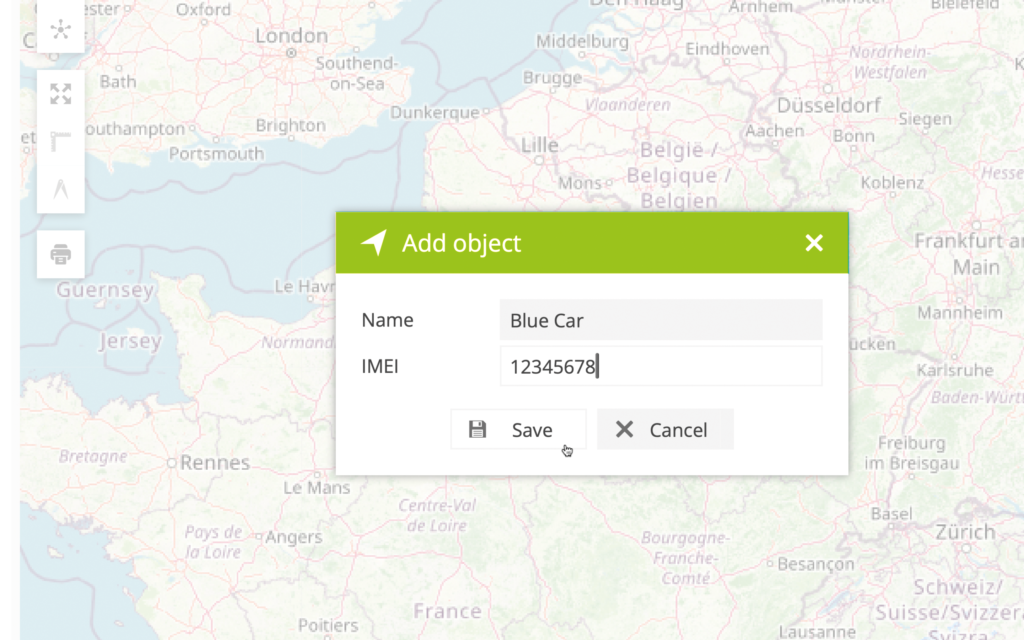
Now click ‘Save’
3. Your device will now appear in the device list. If it isn’t ensure the lights are flashing when moved and take for a short drive to update the location.