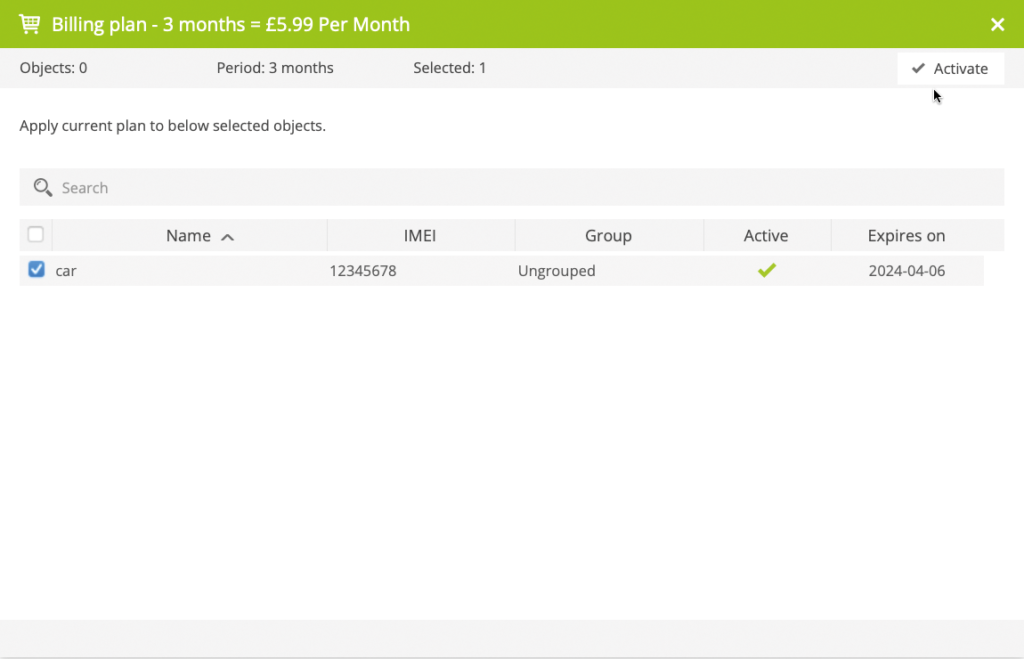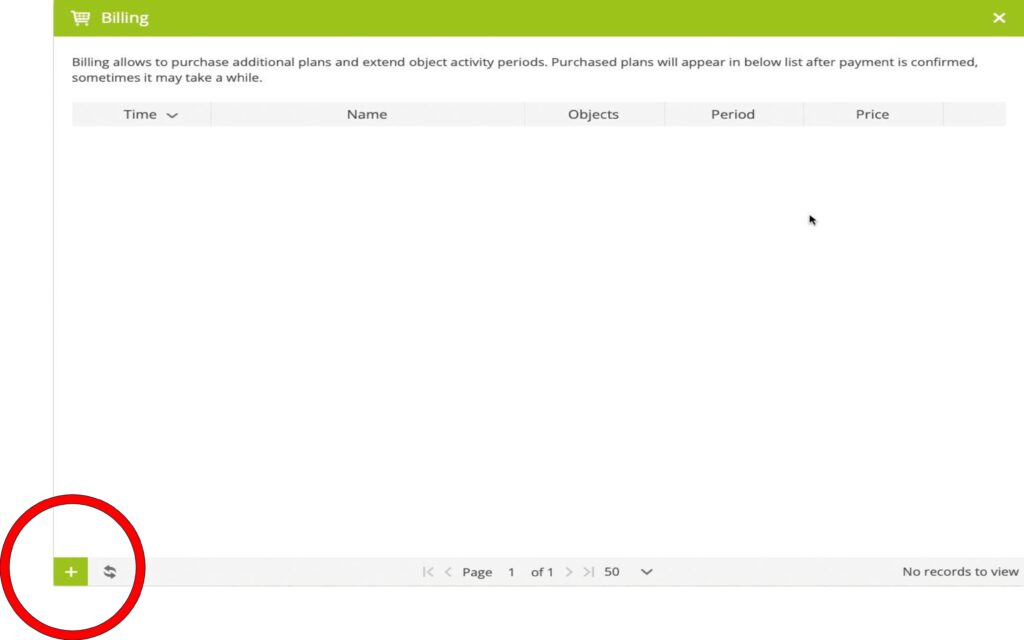This must be done using a desktop PC, Tablet or Laptop. NOT the APP
Please Keep these instructions open whilst you go to www.track-wise.live on your PC
You cannot purchase credit through the mobile app.
Click on the cart’ button at the top of the screen ![]()
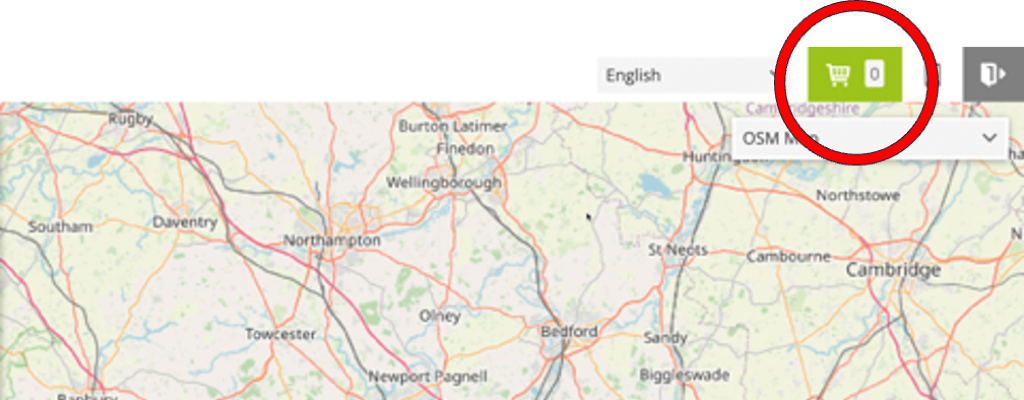
A pop up window will appear and you will need to add a plan.
Click on the ‘add’ icon in the bottom left hand corner of the pop up.
You will see a list of plan options. Choose one and click on the ‘cart’ icon to purchase.
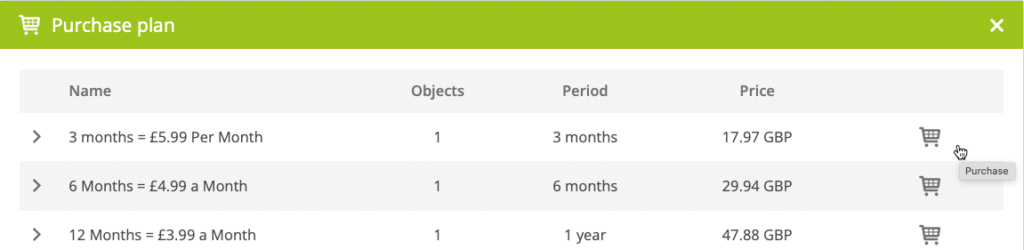
You will be redirected to our secure online payment provider (PayPal) to complete the purchase.
It may take a few minutes for the purchased plan to appear in your account.
You will notice the ‘cart’ button has the number ‘1’ you have one plan ready to assign to a device.
![]()
Now click on the ‘cart’ button
A pop up window appears listing your purchased plans, from here you simply click on the ‘spanner’ icon.
Select the device to assign the plan to, then click the ‘Activate’ button.
Make sure you have clicked on the spanner and activated the correct device.